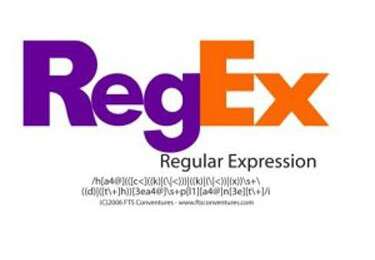屏蔽更新提醒窗口。
快捷方式后加参数 –disable-background-networking
如: C:\Users\shanshao\AppData\Local\Google\Chrome\Application\chrome.exe –disable-background-networking

屏蔽更新(注册表方式)
以下内容保存为.reg文件,双击导入注册表即可
Windows Registry Editor Version 5.00
[HKEY_LOCAL_MACHINE\SOFTWARE\Policies\Google\Update]
“UpdateDefault”=dword:00000000
“Update{8A69D345-D564-463C-AFF1-A69D9E530F96}”=dword:00000000
“AutoUpdateCheckPeriodMinutes”=dword:00000000
“DisableAutoUpdateChecksCheckboxValue”=dword:00000001
[HKEY_LOCAL_MACHINE\SOFTWARE\Wow6432Node\Policies\Google\Update]
“UpdateDefault”=dword:00000000
“Update{8A69D345-D564-463C-AFF1-A69D9E530F96}”=dword:00000000
“AutoUpdateCheckPeriodMinutes”=dword:00000000
“DisableAutoUpdateChecksCheckboxValue”=dword:00000001